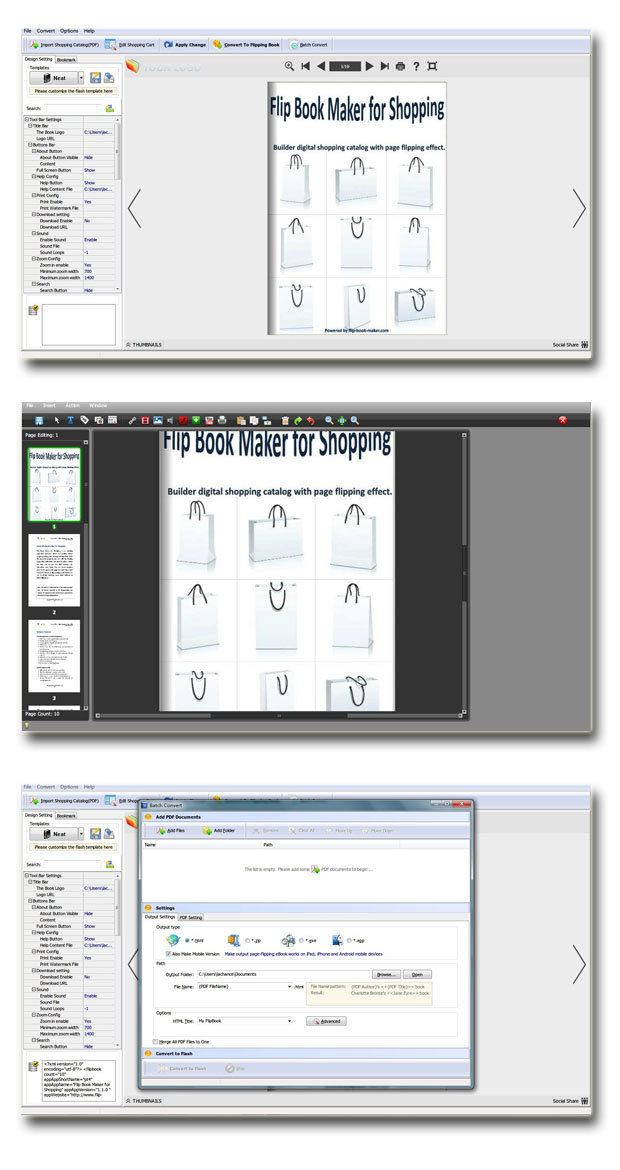$328
For Windows 7, Vista, XP
Flash Page Flip Shopping Catalog
Promote your products in a fresh and modern way!
- Adding an unique watermark to prevent your shopping catalogs from unauthorized copying;
- About button with your contact so that your customer easily find you;
- Support converting plenty of PDF files in batches immediately;
- Right to left feature to reach a boarder prospective customer;
- Rich button resource ( sales button icon) available;
- Price your product and place it anywhere of your page;
- Insert videos, sounds, images to build remarkable catalog.
- Why Use?
- Features
- Screenshots
- How It Works
Nowadays more and more businessman are realizing that to stay ahead of the competition means getting to market faster and more efficiently. Then Flash Page Flip Shopping Catalog is the perfect solution. It can help you turn ordinary PDF files to stunning shopping catalogs with page flip effect while spent less in the fee of postage and print. Furthermore, import innovative slogan, update price anytime, or insert different Medias to your impressive catalog are all can be done in this flip book software!
1. Fresh way of sales
Still spend an obscene amount of money developing creative shopping catalogs, printing them, and then mailing them to your database files? Come on! How about stretch those marketing dollars in a cost-effective way by bringing your brochure to life online? With Flash Page Flip Shopping Catalog, you can impressive your customer by media-rich shopping catalogs with nice page flip flash, which is close to flip thorough a real one. Of course, it will lower your cost at maximum.
2. Rich resource for promotion

Just access to our interface of edit shopping cart, you will find a lot of powerful functions. At first, Insert text button to your shopping catalogs and then write down any slogans or other relevant words. Secondly, pick up or more sales icon (shopping cart, hot item) from our box, mark the price wherever you like. Last but not the least, videos, sounds, pictures and flash are all can be embedded to make a charming catalog with this flash flip book software.
3. Amazing area to print
Surely you hope that more customers will come to buy your product. Area to print is the right ideal way to attract your prospective. Just jot down the title and description, and put the icon of print wherever you like. When they print the page out and go to your store, you should regard it as a coupon definitely.
4. Go green!

Flash Page Flip Shopping Catalog is the best solution for you to make green decision while reading. Reading the shopping catalogs with flash page flip not only reduces your cost of printed version but also lower our carbon footprint. And it’s good for bottom line and environment since it save paper by converting and distributing digital replica of your favorite publications.
5. Data tracking with Google Analytics

The function of Google analytics enable you to learn about your customer and know the popularity of your products. With its help, you have the power to see how prospective react to every aspect of your book- from number of visitors to average time spent browsing your book to most popular terms.
6. Command line

Sometimes you are on the go and not very available, but still need to handle plenty of PDF files. Don’t worry! Function of command line in Flash Page Flip Shopping Catalog is your perfect solution. All it takes is just utilize it, and then the conversion will be completed with no extra action.
7. Support mobile device

Flash Page Flip Shopping Catalog now support for IOS and Android for mobile viewing. Only a browser is required in a mobile device to make it work. It must help you reach a boarder audience. And it would be nice to enjoy shopping flip catalog and mobility on-the-go and share it with the rest of the mobile world. And you would reach a wider and boarder audience.
8. Free Publish

After you finish your satisfied creation, there is different way to delivery in Flash Page Flip Shopping Catalog. In the aspect of online, you can publish it online in your website to let more people visit it. And in the aspect of offline, EXE,ZIP, APP are all available output format. In addition to those above-mentioned, you can also distribute it through CD or DVD or other portable storage device.
9. Our guarantee

We offer exceptional customer service and competitive price. There are 3 basic terms as follows:
1. You can get a full refund if you are dissatisfied with our products within 30 days for any reason;
2. You can upgrade the software forever without extra fees;
3. You can use it as many times as you wish once you purchase.
Powerful editing features
1. Insert link and define its action type (go to page, photo slideshow, called JavaScript action);
2. Insert new button icon calling new action if necessary;
3. Utilize about button to add your contact or some other information;
4. Insert image to the page you imported (customize its action , like play audio, go to webpage ,etc);
5. Insert FLV movie and define every detail of the movie;
6. Insert fitted sound to your page;
7. Insert SWF flash to enrich your page;
8. YOUTUBE video can be added to your page;
9. Output project embed links, video and sounds, save it for future using;
Promotion features
1. Insert text button to edit your slogan and many other advertised words;
2. Add price button which mark your product and define its action type;
3. Add button from promotion box ( many buttons available ) you need and define its action type;
4. Insert pop –up picture to enrich your shopping catalog and define its action type;
5. Put an area to print and write down the title and description.
Import Features:
1. Import all pages or just some pages as you wish;
2. Set a exclusive watermark which is only belong to yourself;
3. Define the page quality, whether high or other;
4. Import the bookmark from original files;
5. Preserve the hyperlink including web link, page link and email link of the original PDF files in page flip;
6. Enable function of search if needed;
7. Detect wide page so that it can be viewed clearly and comfortably.
Design Features:
1. Turn any PDF file (including its bookmark, links)to adobe flash based page flip;
2. Support converting PDF files in batch to page flip;
3. Choose a built-in theme or template (classical, float, neat, spread) as you like;
4. Add your own book title or book logo to the page flip button bar;
5. Define content of help window, also the looks and feels;
6. Select a built-in theme or template (classical, float, neat, spread) as you like;
7. Insert a sound file which will be playing as a background book music;
8. Use zoom in/zoom out unlimitedly and set zoom scale;
9. Tell your friends, partners via email or upload it to social network like Face Book, Twitter, Digg, Google, etc;
10. Support auto-flip with flip-interval and play count setting;
11. Enable single page or double page view mode;
12. Set Multilingual version for different countries ;
13. Add book frame bar to flip much easily;
14. Set book reading from right to left for words start with left languages;
15. Design hard cover to enhance the feeling of the book;
16. Set a password to prevent others from unknown accessing;
17. Use GOOGLE analytics to learn about your readers and their behaviors;
18. Know the effect after setting immediately;
19. Export and save the project if you think everything is okay;
20. Define button color, search highlight color, icon colo
21.Set font color, whether window font, book mark font, window font or search result font;
22. Design background color, flash window color and page background color;
Free Publish Features:
1. HTML is a format which gives you the ability to publish your book to the Internet;
2. ZIP is a format which gives you the ability to you share the book with your friends ,partners via email;
3. EXE is single output format which gives you the ability to read separately;
4. Mobile version is for people to read page flip on tablet, IOS and Android devices;
5. App is an executable software which can run on independently;
6. Burn to CD/DVD lets you copy it easily.
Page Flip Shopping Catalog Features
1. Drag the corner of the page to go to previous or next page;
2. Click the page arrow or page frame to reach the previous or next page;
3. Use thumbnail button to navigate fast through a large publication;
4. Just need a few clicks on navigation buttons to go to previous page, next page, first page and last page;
5. Click help button to get a hand when needed;
6. Use search button to find out the page to get related info;
7. Print out the whole book or some pages only;
8. Make the book full screen for convenient reading
9. Zoom in/ zoom out on pages if the page font is too small to read;
10. Turn on/ off the background music;
11. Flip with a single page or double pages;
12. Share with anyone via email, Face book, Twitter, Digg, Google etc;
13. Download the ZIP or EXE book from website to read locally directly;
14. Enjoy this digital publication on Tablet, IOS and Android devices.