When to update my flash flip book program?
We promise to keep updating flash flip book software all the time. Once users purchase for PDF to Flash Page Flip, they can own the updating program which is more and more perfect and fixed. However, how to know when the product have updated by our developer?
When you run PDF to Flash Page Flip, you will find a pop-up dialog box which is full of options and information. You can find the “Check for update” in the Support column. Then the update information will be shown in the related interface for you. From the information box, you can check for your version to see whether it has updated or not and you can find out the updated features as well. If the version is updated, you can get to the website and download the new one.
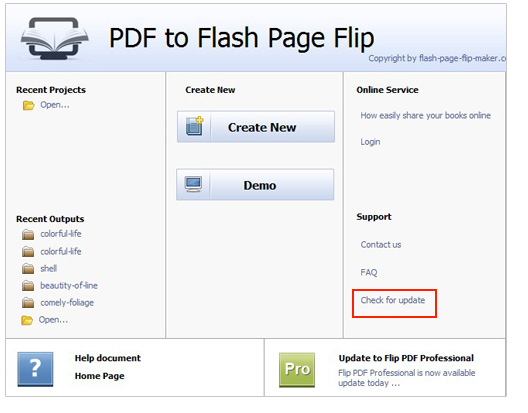
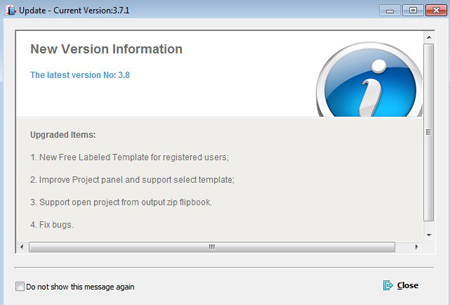
Have a free trail of PDF to Flash Page Flip software:
PDF to Flash Page Flip Professional >>
PDF to Flash Page Flip Professional Mac >>
Flash Page Flip Shopping Catalog >>
