Show flash flip book to readers with distinct corner flip effect?
Corner flip effect is something differ flash page flip eBook from other ordinary digital eBooks. It can remind readers of flipping effect and special page turning effects in this unique eBook. It can guide people to draw the page corner. However if you don’t like the page corner flip effect, you can hide it as well. It is a personalized option for each of flipbook users. How, let’s see how to show flash flip book to readers with distinct corner flip effect.
Step1: Run PDF to Flash Page Flip.
Step2: Find out corner flip effect setting option. It’s “Design Setting > Flash Display Settings > Show Corner Flip Effect”.
Step3: Choose “True” to show corner flip effect and choose “False” to hide the corner effect.
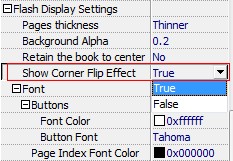
Have a free trail of PDF to Flash Page Flip software:
PDF to Flash Page Flip Professional >>
PDF to Flash Page Flip Professional Mac >>
Flash Page Flip Shopping Catalog >>
