Set another color for page index font in flash flip book?
Have you noticed the page index font in the page index button of flash page flip book tool bar? Have you depressed while its color is too similar to the button color which makes it hard to be seen by others? Or do you want to change its color and makes it more suitable with the button color beside it? Here will introduce how to set another color for page index font. It’s a little tip that is easy and useful. Try it by yourself in flash flip book!
Step1: Run PDF to Flash Page Flip and import PDF.
Step2: Start designing from the design setting panel. Get to “Font > Buttons > Page Index Font Color” and click. Choose a color from the dialog box or define a color by yourself!
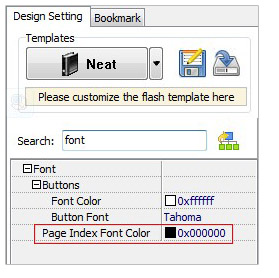
Step3: Apply change to bring it into effect.

Have a free trail of PDF to Flash Page Flip software:
PDF to Flash Page Flip Professional >>
PDF to Flash Page Flip Professional Mac >>
Flash Page Flip Shopping Catalog >>
