Make a simple flash flip book that is without tool bar?
Tool bar in flash flip book can guide readers to read more effectively. However, not all people need tool bar all the time. For example, people who want to create simple and concise flash page flip book require displaying just a flipbook in the center of window with no tool bar. This is available in Classical template of PDF to Flash Page Flip.
Step1: Launch PDF to Flash Page Flip and choose “Classical” in the template options.
Step2: Choose “Hide” in “Tool Bars Settings > Show The Toolbar” of design setting panel.
Step3: Click “Apply Change” to view the effect.
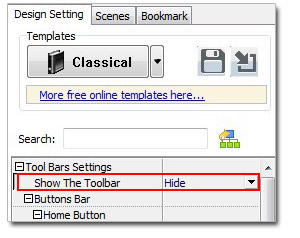
Have a free trail of PDF to Flash Page Flip software:
PDF to Flash Page Flip Professional >>
PDF to Flash Page Flip Professional Mac >>
Flash Page Flip Shopping Catalog >>
