Insert button on flash page with PDF to flash page flip professional?
With Edit Page function of PDF to Flash Page Flip Professional, on one hand, the flash page flip book can be edited such as change the page order or delete a page; on other hand, there will be many multimedia elements on the flash page flip book such as flash, music, video and so on. Then what we are going to talk today is insert buttons on the flash page flip book. The buttons can help users to get more information and link to other pages easily.
Step1: Run PDF to Flash Page Flip Professional software and then go ahead to import the PDF to program;
Step2: Come to Flip Page Editor window with clicking “Edit Page” icon and then find out “button” icon and start to draw a shape on flash page flip book;
Step3: Select a swf and image as button and then add some actions on the button such as go to page, open a link, show flash or text and photo slideshow even open window to play audio;
Step4: Then click “Save and Exit” to save the change and view the result after adding button and action options.
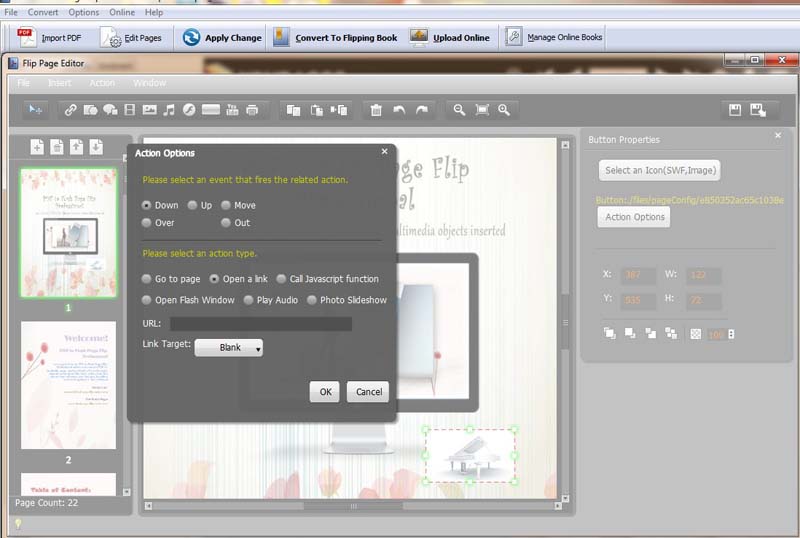
Have a free trail of PDF to Flash Page Flip software:
PDF to Flash Page Flip Professional >>
PDF to Flash Page Flip Professional Mac >>
Flash Page Flip Shopping Catalog >>
