How to use search function to find targeted setting option?
In PDF to Flash Page Flip to Flash, there are a lot of flash flip book setting options for you to choose in the Design Setting menu bar. If you want to set background picture for your flash flip book, you will be costumed to find the settings option in the menu bar. It will be a little waste time for you because you have to find it our one by one. Now you can use search function to help you improve your working efficiency.
Step1: Run PDF to Flash Page Flip.
Step2: Type key words of your settings options in the search engineer. For example, if you want to design background, you can input “background”.
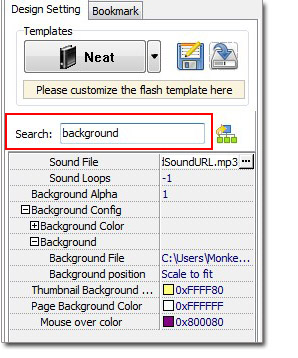
Have a free trail of PDF to Flash Page Flip software:
PDF to Flash Page Flip Professional >>
PDF to Flash Page Flip Professional Mac >>
Flash Page Flip Shopping Catalog >>
