How to set security for you flash page flip book?
In the digital age, people more and more pay attention to their privacy. So when someone publishes a digital book online, they will require protecting their book content. In PDF to Flash Page Flip, there is security option for users to define their flipping book code. Once you set a code in the book, others will be limited to read your flash page flip book!
Step1: Run PDF to Flash Page Flip. Then choose “Flash Security” in “Options” menu.

Step2: Choose single password and input the code number in the left form.
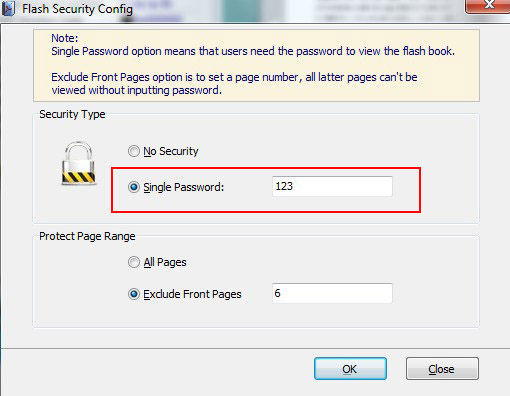
Note:
Single password option means that users need the password to view the flash flip book.
Exclude Front Pages option is to set a page number, all latter pages can’t be viewed without inputting password.
Have a free trail of PDF to Flash Page Flip software:
PDF to Flash Page Flip Professional >>
PDF to Flash Page Flip Professional Mac >>
Flash Page Flip Shopping Catalog >>
