How to select templates in PDF to Flash Page Flip?
There are four templates options in PDF to Flash Page Flip. Each one has its own style that will bring different visions for flash flip book. Now let’s see how to change templates for flash flip book.
Step1: Click “Templates” to enter template interface.
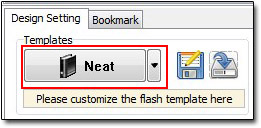
Step2: Select one of the four templates on the left and then select a specific template on the right of the interface.
Step3: Click “OK” to apply what you selected to the flash flip book.
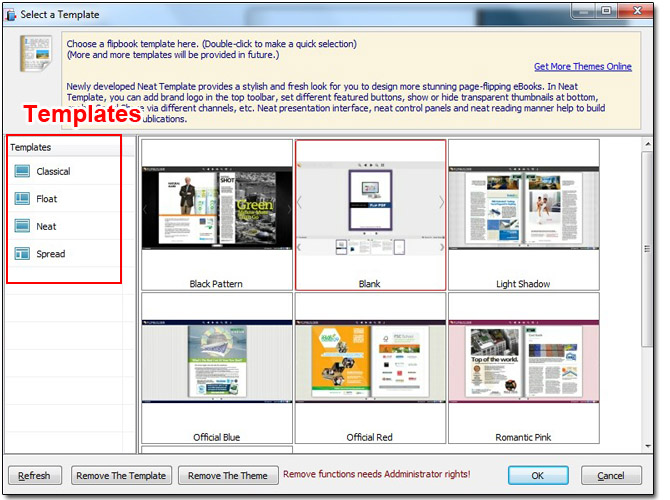
If you want to some other wonderful templates, you can click “Get more themes online” in the software. Although it needs a little pay, you will find it worth.
If you want to get some pre-design theme, you can visit our Theme Page, here offers you free themes for download. And the themes will keep updating to cater your needs.
Have a free trail of PDF to Flash Page Flip software:
PDF to Flash Page Flip Professional >>
PDF to Flash Page Flip Professional Mac >>
Flash Page Flip Shopping Catalog >>
