How to save flash flip book theme once I design one?
As we know, there are so many settings in the flipbook software. When I convert PDF to Flash flip book, I need to design a kind of flipping templates for my digital work. However, when I want to apply the template to another flash page flip book next time when I convert PDF to flash to make it the same style for these two digital eBooks. But I find it little confused to set it once again from the first options to the last one. It there any good idea improve work efficiency?
Here are some tips to solve this problem. You can design your theme and save it for second use.
After finishing designing, click “File” in the menu bar and choose “Export current setting as theme”. When you want to use the style, choose another option “Import Theme”.
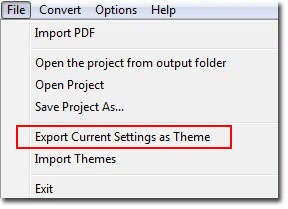
Have a free trail of PDF to Flash Page Flip software:
PDF to Flash Page Flip Professional >>
PDF to Flash Page Flip Professional Mac >>
Flash Page Flip Shopping Catalog >>
