How to define HTML title for your flash flip book?
If you are a SEOer, HTML title will be very important for your SEO work. If you are an ordinary user, HTML title will be a tiny detail to help you perfect your digital flash page flip book! In addition, a great HTML title will tell your flipbook readers about the content of eBook. In this case, you can attract more targeted flash flip book readers to bring benefits to your work!
Step1: Run PDF to Flash Page Flip to design flash flip book. When finished, click “Convert to Flipping Book”.
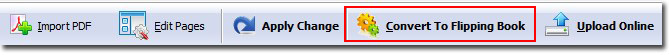
Step2: Type in your title in the “HTML Title” option. Then your flash flip book HTML file will has the defined title.
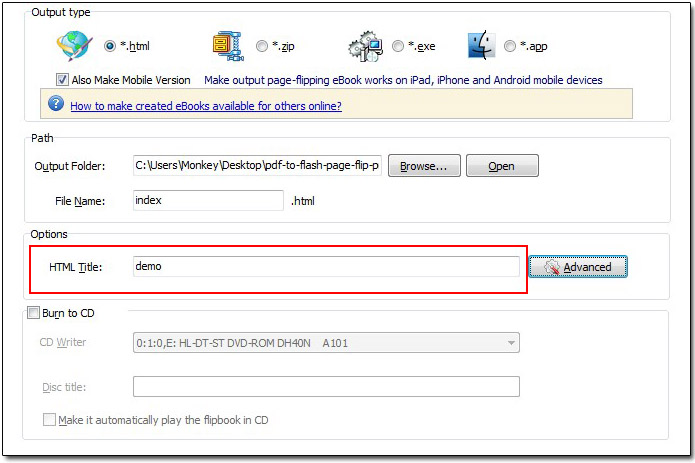
Have a free trail of PDF to Flash Page Flip software:
PDF to Flash Page Flip Professional >>
PDF to Flash Page Flip Professional Mac >>
Flash Page Flip Shopping Catalog >>
