How to define flash flip book name when batch convert?
There are so many PDF file when I make a batch convert, there is no reason that I should define the name after they are converted from PDF to flash flip book. So I doubt that how to define the name of the batch converted flash page flip book at one time? It’s convenient in PDF to Flash Page Flip. You just need to master the naming rules.
Enter “Batch Convert” interface. Click “File Name” in Path column to view the pull-down menu. You can find it many options to choose, like PDF name, PDF subject, PDF author, PDF file name and so on. Take PDF FileName as an example, if you choose this option, the output flash page flip book name will be named after the PDF file.
Example:
File Name pattern: {PDF FileName} book
Result: Great Magazine book
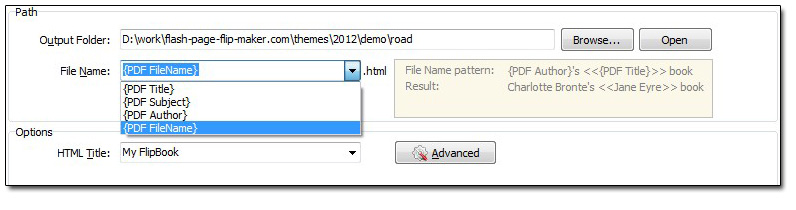
Have a free trail of PDF to Flash Page Flip software:
PDF to Flash Page Flip Professional >>
PDF to Flash Page Flip Professional Mac >>
Flash Page Flip Shopping Catalog >>
