How to convert two PDF to one flash flip book?
Sometimes we need to make a flash flip book with two PDF because they are related or continuous. However, users may use a PDF tool to merge it together, and then import it in the flipbook software. However, it’s so boring to find a tool to merge two PDF into one and use another tool to convert it into a flash flip book. In PDF to Flash Page Flip, you will find it easy to cut down your making steps. A simple click is needed and you will get the same effect.
Step1: Click “Batch Convert in the navigation bar”. Then click “Add Files” to choose your PDF files.
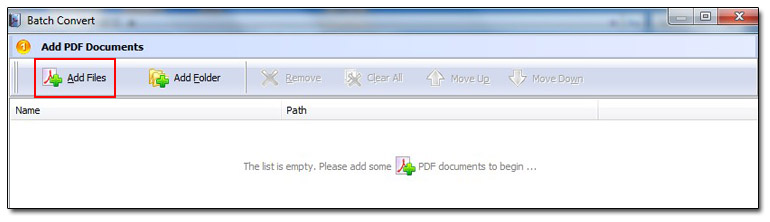
Step2: Tick “Merge All PDF Files to One” and then convert to flash. You can not only merge two to one, but also many to one as well.
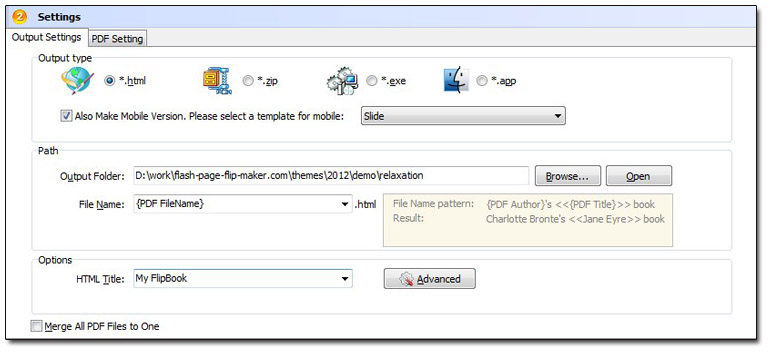
Have a free trail of PDF to Flash Page Flip software:
PDF to Flash Page Flip Professional >>
PDF to Flash Page Flip Professional Mac >>
Flash Page Flip Shopping Catalog >>
