Design auto flipping effect for flash flip book?
Showing friends or customers flash flip book automatically will be a direct way to deliver information for you. Readers of flipbook will have no need to turn eBook page and easily know what the publisher talking about. It’s suitable to use in silver screen in shops or exhibition for advertising. How to make the flash page flip book auto play once someone opens it? There are several steps for pre-design.
Step1: Run PDF to Flash Page Flip. Search “Auto Flip” in setting panel.
Step2: Choose Yes in “Auto Flip > Enable”. Then the auto flip button will show in flip book.
Step3: Set flip interval and play count. If you set “-1” in Flip Count, the book will flip automatically forever.
Step4: Choose Yes in “Auto flip when start up”. Then the flip book will play automatically when someone opens it.
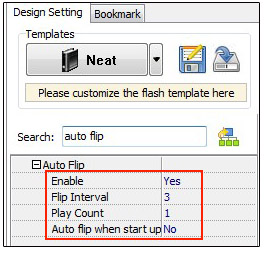
Have a free trail of PDF to Flash Page Flip software:
PDF to Flash Page Flip Professional >>
PDF to Flash Page Flip Professional Mac >>
Flash Page Flip Shopping Catalog >>
