Create flipbook for Frenchman with their language?
If you are an English businessman and your customer is a Frenchman, you’d better to communicate with them in French. This is the same with the other country’s customers. For example, when you publish a product flash page flip brochure, you can customize the digital brochure with the native language for customers. They would be happy and more acceptable if you always care about their feelings. Then how to customize language for them?
Step1: Launch PDF to Flash Page Flip and import PDF.
Step2: Choose “Yes” in Switchable. Then Click “Language” to enter language editing interface.
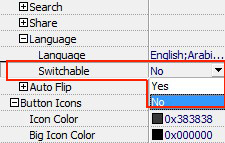
Step3: Select the language you need and Click “OK”.
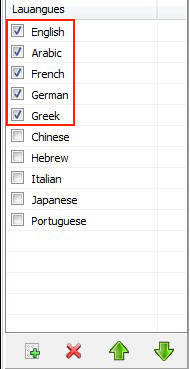
Step4: Apply Change. Then the book will shown will the defined language. What’s more, customers can change language by using switch button in the flash flip book.
Have a free trail of PDF to Flash Page Flip software:
PDF to Flash Page Flip Professional >>
PDF to Flash Page Flip Professional Mac >>
Flash Page Flip Shopping Catalog >>
