Create flash flip book link bait for free download
When flash page flip is used in business, it will be a promotion tool that drives customers to buy your products. There will be a lot of ways to set baits in eBooks to lead clients or digital book readers buy profit-generating products. One of the effective ways is to display link bait in the prominent place that viewers can open the link before they turn over the flash flip book.
Step1: Run PDF to Flash Page Flip and choose Neat template for the designing flash eBook.
Step2: Get to “Download setting > Download Enable” option in Design Setting tool bar and choose “Yes” to show the download button in top tool bar of flash flipping book.
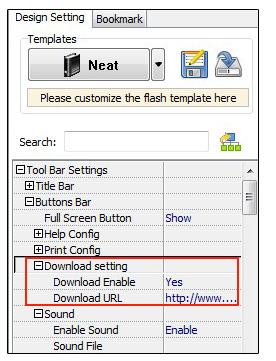
Step3: Enter link bait address in “Download URL” to make the download button available.

Have a free trail of PDF to Flash Page Flip software:
PDF to Flash Page Flip Professional >>
PDF to Flash Page Flip Professional Mac >>
Flash Page Flip Shopping Catalog >>
