Insert Vivid Text in Flash Page Flip Book Freely With Page Editor
Page editor, in a way, is content supplement for PDF when you create a flash page flip book through the related flipbook software. That’s because its comprehensive functions for helping users to add vivid content to PDF. Let’s take text as an example. If you want to add words or tips in the flash flip book page. You would no need to find a lot of tools to help you edit PDF. The simple steps are to enter the page editor in PDF to Flash Page Flip Professional and choose the objects to add.
There are three kinds of text objects in the page editor. You can click “Select Text Display to Insert” to view. The first one is “Add Plain Text”. It’s the normal one that helps you to add additional text to PDF. The second one is “Add Callout Text”. It’s suitable for tips text and something like that. The third one is “Add Text Anim”. You can vivid your text by its animation. All this three effects has their own feature and advantages. What’s more, you can set action options for these texts, such as adding images slideshow, inserting pop-up flash and more. In this case, when someone clicks the text, your actions will be active.
Is it fanny? Let’s start editing flash page flip book from PDF to Flash Page Flip Professional software.
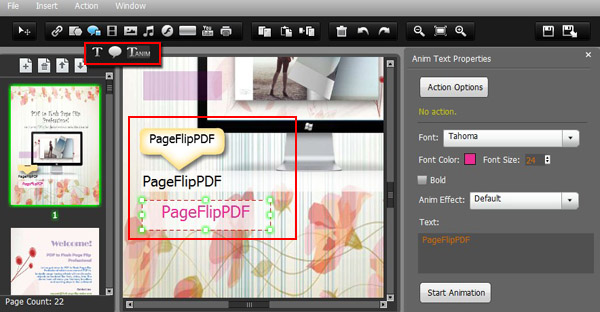
Have a free trail of PDF to Flash Page Flip software:
PDF to Flash Page Flip Professional >>
PDF to Flash Page Flip Professional Mac >>
Flash Page Flip Shopping Catalog >>
Office to Flash Page Flip Professional >>
